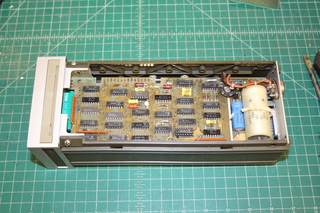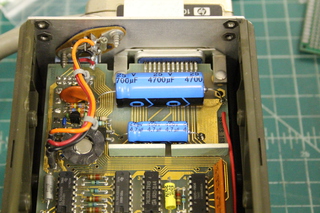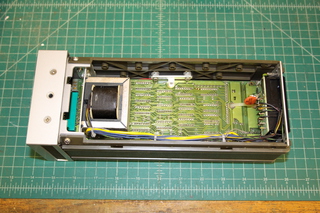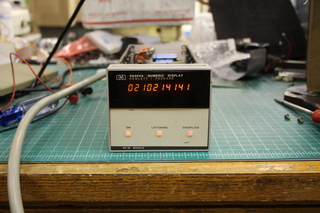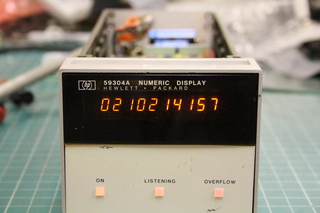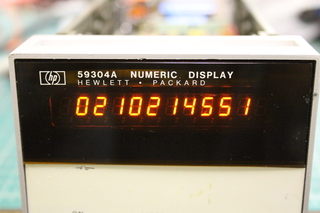Topic: Repairing and testing a HP 59304A HP-IB Numeric Display
Date: 2023 FEB 11
The HP 59304A Numeric Display is another small module in the HP 59000 series of HP-IB (GPIB, IEEE-488) connectable “building blocks.” The 59304A is capable of displaying 12 digits of mostly numeric data, with support for a few other symbols commonly used in measurement data. The display is a Panaplex neon gas discharge display, a sort of planar Nixie tube. Here’s my HP 59304A as received:
I’d bought this module a year or so ago, but had not repaired it as I didn’t have an immediate need to use it. I do finally have something I want to use it with, so it got taken apart and cleaned up. The main thing was to replace the old electrolytic capacitors in it, and check for RIFA paper capacitors. Removing the top reveals two old electrolytics:
The big one is 4000 uF at 15V, the small one is 4 uF at 350V. Both were in “functional but smells like electrolyte leakage” condition, as the module had been powered up by its seller. Replacing old electrolytics is cheap insurance though, and reduces the chance of a very preventable catastrophic failure.
The larger capacitor, which provides bulk filtering for the +5V logic rail, was replaced with a 4700 uF 25V capacitor. The smaller one provides bulk filtering for the +180V anode voltage required by the Panaplex display, and was replaced with a 4.7 uF 450V capacitor. There’s plenty of room in the case for the larger voltage ratings, and they are what we stock for those values in axial. Both replacements are new production Illinois Capacitor/CDE parts ordered from major vendors. Here they are, installed in the 59304A:
The other thing to check for was RIFA capacitors, a type of paper capacitor that often fails with much smoke. These capacitors are used for filtering on the AC line input, and often fail shorted, resulting in lots of smoke until they burn open or blow a fuse. Unlike the HP 59309A Digital Clock, this particular module used a single ceramic capacitor, which won’t need replaced. It’s the orange disc visible on the right:
With the capacitor situation taken care of, it was time to power the unit up. With power applied, in addressable mode, and no data, you’ll get only the ON lamp. I set this one up for listen-only mode, which means it’s listening to all HP-IB traffic, and the LISTENING lamp will stay lit:
For a quick test, I put the HP 59309A Digital Clock in talk-only mode, which causes it to constantly transmit date and time on the HP-IB. With the clock in talk-only mode and the display in listen-only mode, all that is required is a HP-IB cable between the two devices:
Success! The above pictures show the date and time from the HP 59309A Digital Clock, February 10, 21:41:xx. The seconds have of course updated between pictures. The OVERFLOW lamp is on as the clock sends data continuously. Here’s a closeup of the display:
The Panaplex display is nice and bright, with even segment illumination. The case and front panel cleaned up alright, there are a few dings in the paint, but nothing really major.
So, what’s it being used for that required getting it in operation? I was monitoring oven temperature in an OCXO quartz oscillator, and couldn’t see the DMM display unless I was at the workstation where monitoring was taking place! Putting the DMM in talk-only mode and hooking the 59304A to it allowed me to position the display where it could be seen while doing other work. On this particular OCXO, the 115V AC fast start heater is out, so it takes a while to warm up.
remote displays installed